Table Report with Regions using C# and .NET
This example shows how to generate Table Report with regions using a mail merge template and XML-document as a data source.
Here we'll generate invoices for a pastry shop. To generate invoices, all what we need are DOCX-template and XML-document populated by orders and pastry items.
1. Create a template in MS Word with Merge Fields or use a ready file «InvoiceTemplate.docx».
Note. If the order sheet should start from a new page, do the following.
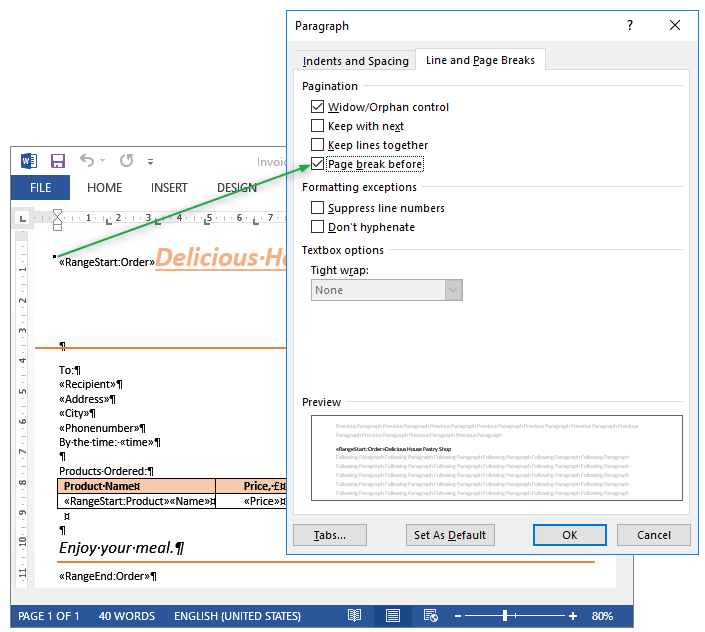
2. Then we create XML-document populated by data. As you may see that tag names have the same names as
the merge fields.
This our XML-document: «Orders.xml»
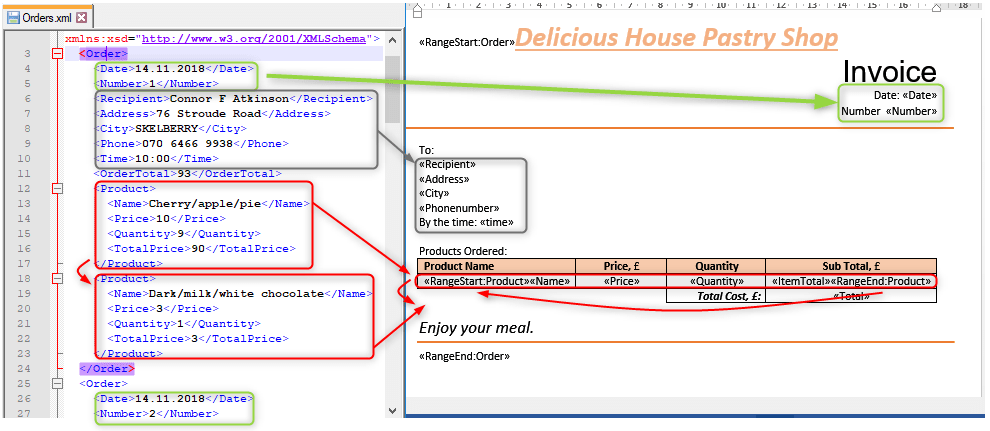
By the way, you may create similar XML-document in your app using a Serialization. Below you will see the demo WPF-app where we have used Serialization too.
3. After execution of mail merge method we'll get the «Invoices.pdf» as result. The complete code in C# and .NET is located at the bottom ot this page.
Interesting: To see this functionality firsthand, we've created for you complete WPF C# demo-app which shows the full process of creating invoices in a real Pastry Shop.
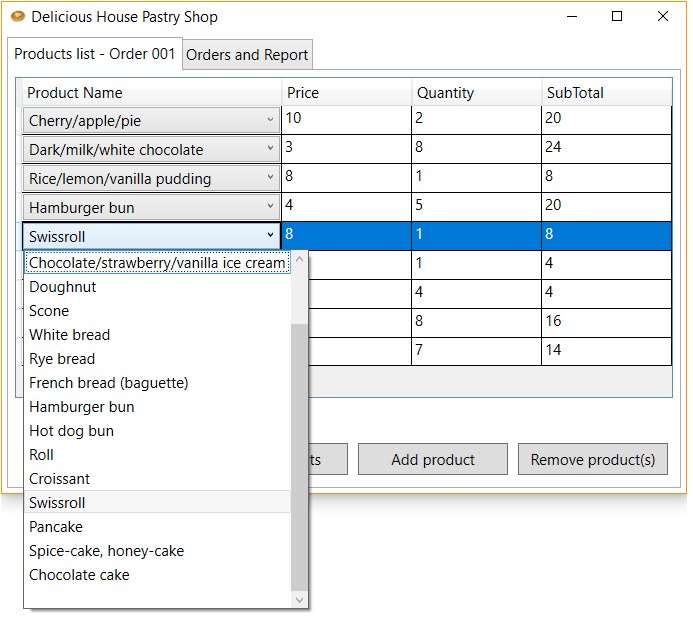
With help of this application you can create new XML-document populated by orders with pies, cakes, bread and buns and generate an invoice in PDF, DOCX, RTF and HTML formats. Download WPF - Pastry Shop, C# sources(115 Kb).
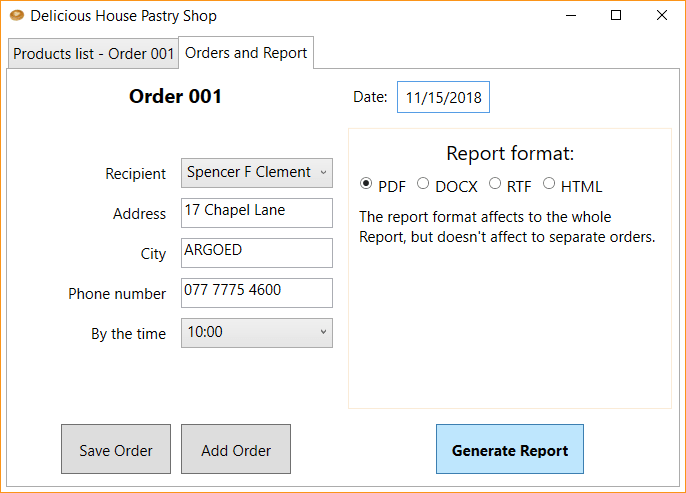
Complete code
using System;
using System.Data;
using System.IO;
using SautinSoft.Document;
namespace Sample
{
class Sample
{
static void Main(string[] args)
{
// Get your free 30-day key here:
// https://sautinsoft.com/start-for-free/
TableReportWithRegions();
}
/// <summary>
/// Generates a table report with regions using XML document as a data source.
/// </summary>
/// <remarks>
/// See details at: https://www.sautinsoft.com/products/document/help/net/developer-guide/mail-merge-table-report-with-regions-net-csharp-vb.php
/// </remarks>
public static void TableReportWithRegions()
{
// Create the Dataset and read the XML.
DataSet ds = new DataSet();
ds.ReadXml(@"..\..\..\Orders.xml");
// Load the template document.
string templatePath = @"..\..\..\InvoiceTemplate.docx";
DocumentCore dc = DocumentCore.Load(templatePath);
// Execute the mail merge.
dc.MailMerge.Execute(ds.Tables["Order"]);
string resultPath = "Invoices.pdf";
// Save the output to file
dc.Save(resultPath);
// Open the result for demonstration purposes.
System.Diagnostics.Process.Start(new System.Diagnostics.ProcessStartInfo(resultPath) { UseShellExecute = true });
}
}
}
Imports System
Imports System.Data
Imports System.IO
Imports SautinSoft.Document
Namespace Sample
Friend Class Sample
Shared Sub Main(ByVal args() As String)
TableReportWithRegions()
End Sub
''' Get your free 30-day key here:
''' https://sautinsoft.com/start-for-free/
''' <summary>
''' Generates a table report with regions using XML document as a data source.
''' </summary>
''' <remarks>
''' See details at: https://www.sautinsoft.com/products/document/help/net/developer-guide/mail-merge-table-report-with-regions-net-csharp-vb.php
''' </remarks>
Public Shared Sub TableReportWithRegions()
' Create the Dataset and read the XML.
Dim ds As New DataSet()
ds.ReadXml("..\..\..\Orders.xml")
' Load the template document.
Dim templatePath As String = "..\..\..\InvoiceTemplate.docx"
Dim dc As DocumentCore = DocumentCore.Load(templatePath)
' Execute the mail merge.
dc.MailMerge.Execute(ds.Tables("Order"))
Dim resultPath As String = "Invoices.pdf"
' Save the output to file
dc.Save(resultPath)
' Open the result for demonstration purposes.
System.Diagnostics.Process.Start(New System.Diagnostics.ProcessStartInfo(resultPath) With {.UseShellExecute = True})
End Sub
End Class
End Namespace
If you need a new code example or have a question: email us at support@sautinsoft.com or ask at Online Chat (right-bottom corner of this page) or use the Form below:


